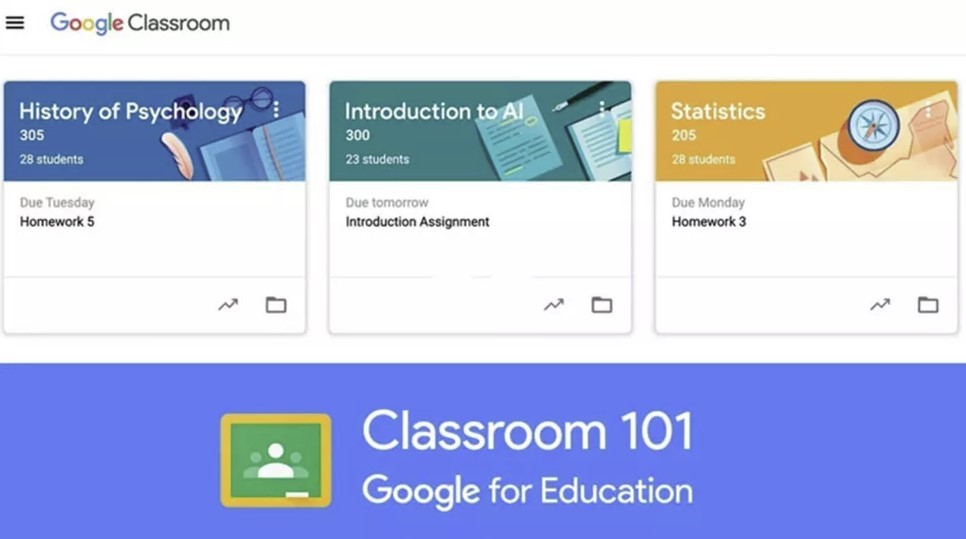Since Google Classroom is online-based, you can access it in some form from pretty much any device with a web browser. Processing is done at Google’s end mostly, so even older devices are able to handle most of Google’s resources.
There are device specific apps for the likes of iOS and Android, while it also works on Mac, PC, and Chromebooks. A big advantage of Google is that on most devices it is possible to do work offline, uploading when a connection is found.
This all allows teachers and students to use Google Classroom since they can connect with it via any personal device